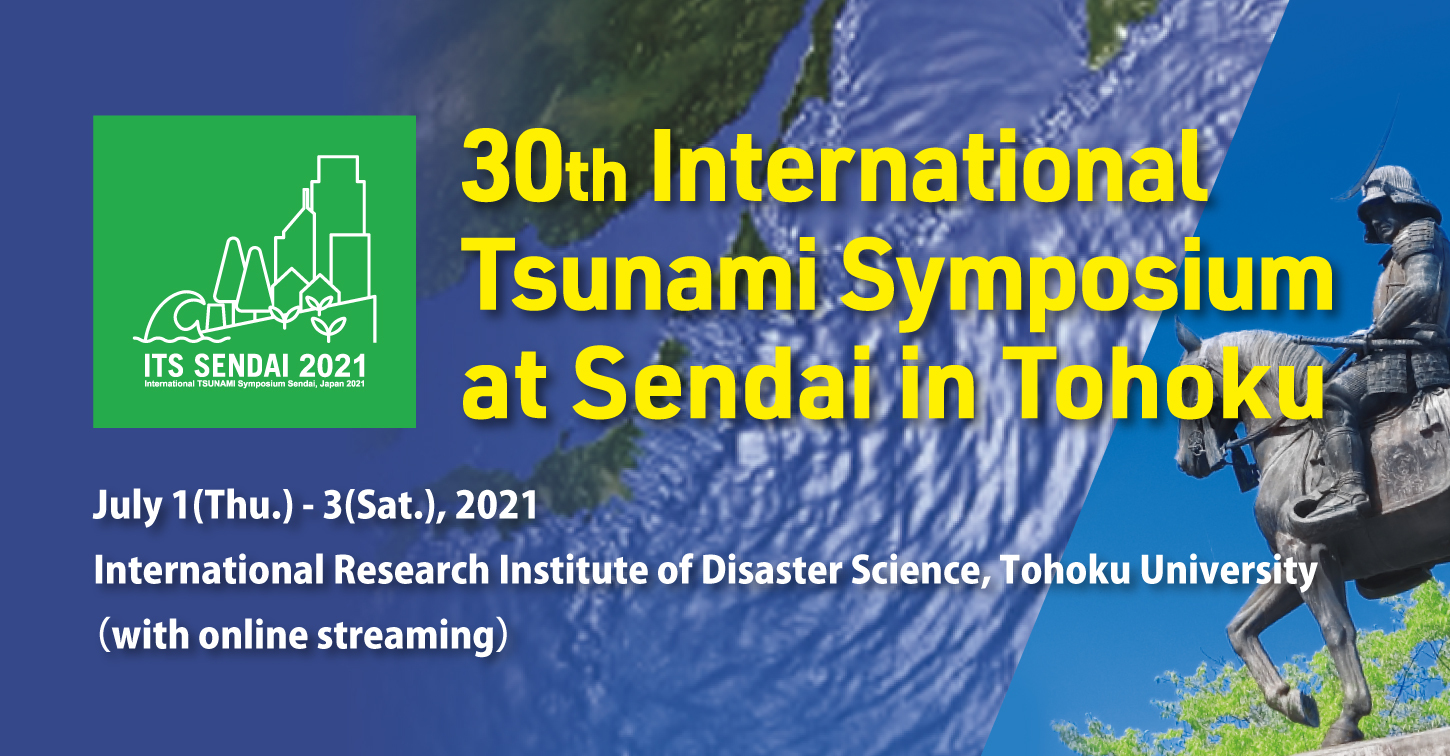
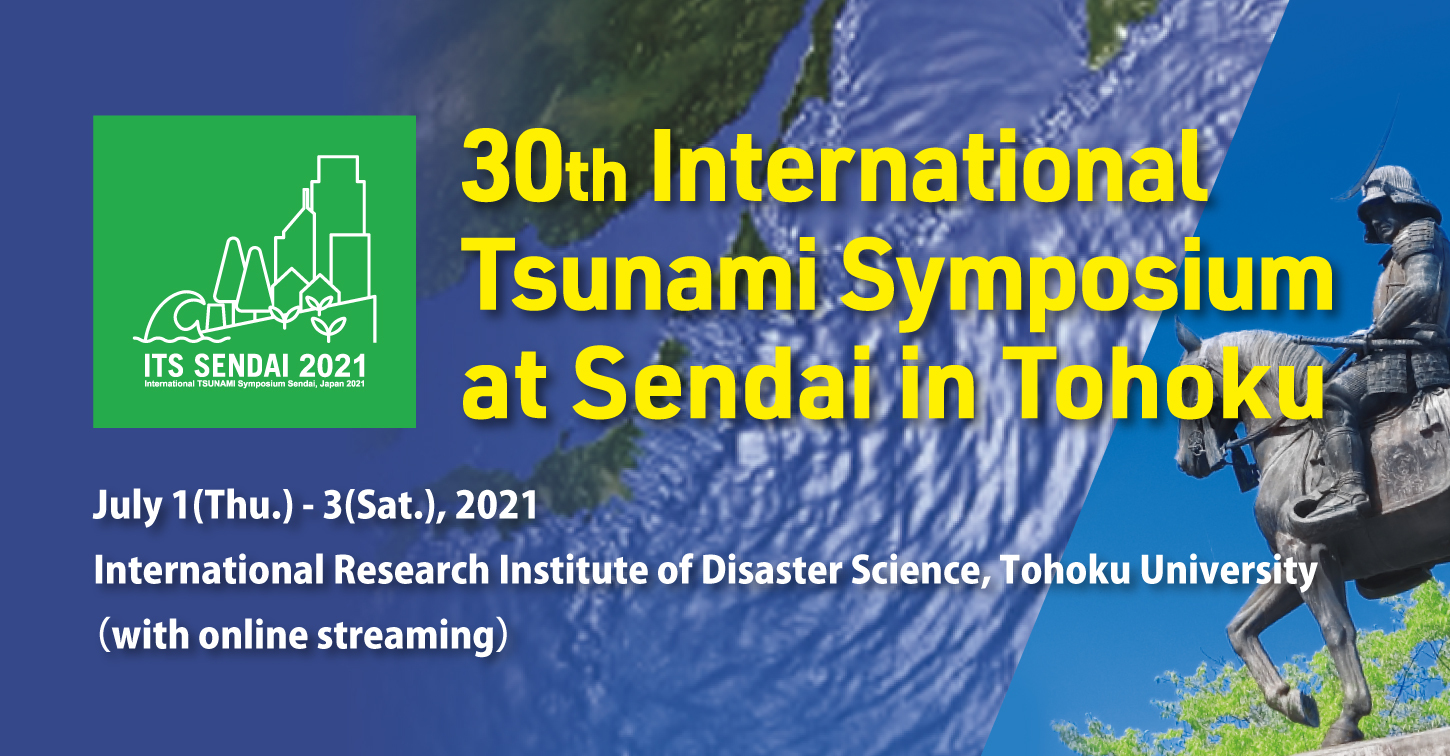
Confirm that JavaScript is enabled. If this function is disabled, you cannot log in. The recommended browser is Google Chrome.
See the following for how to enable JavaScript in Google Chrome.
Also see the following information.
How to enable JavaScript on Windows How to enable JavaScript on MacYou may be unable to log in or view contents with OS after its end of support by the manufacturer (Microsoft and Apple). Windows 10 and MacOS 10.13 and later are supported.
If you cannot view contents due to [403 error], try the following procedure:
(1) Open Google Chrome on PC and click “Customize and control Google Chrome.”
(2) Click "Settings" from the opened tab.
(3) Click "Clear browsing data" in "Privacy and security."
*Tick "Browsing history" from "Clear browsing data" as well as "Cookies and other site data" and "Cached images and files."
(4) Set "Time range" to “Last 24 hours” from the basic settings.
(5) After that, click "Clear data“.